How I use the Whisk tool on the delicious. website

With a busy job, two children, hungry husband and a commute from Surrey to London, having the time to cook and shop for midweek meals was becoming a real challenge.
You might have heard of Gousto and Hello Fresh boxes, they’re fast becoming popular particularly in London and the South East, as an answer to midweek meal inspiration. You select the meals, then the ingredients and recipe cards are packed up and delivered to your door. I am signed up for both companies, and have flitted between the two for the last six months or so. Working in food publishing, I am probably one of their more picky customers – I like plenty of meal choice.
I have been critical of some of the lengthier/fiddlier recipes, but overall I can usually select meals that don’t take too long to cook and that aren’t too high in calories. Finding child-friendly options can be trickier, even from the so-called family boxes, but usually there are some failsafe options (I just edit out anything that will cause an eight and four-year-old too much offence).
I also use the delicious. website for weekend inspiration, like many of you, and the the Whisk tool button came up in conversation. At the bottom of each recipe there is an option to either add the ingredients for the recipe to your preferred supermarket trolley or make a shopping list and print, email or view it on your mobile phone.
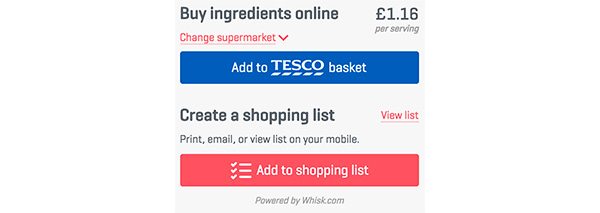
A shopping list pops up on the side of the screen (this is ‘the whisk tool) where you can take off ingredients that you already have in the cupboard or swap brands and products to suit your preference and price point. It then takes you to your store website where you can add other items and check out securely.
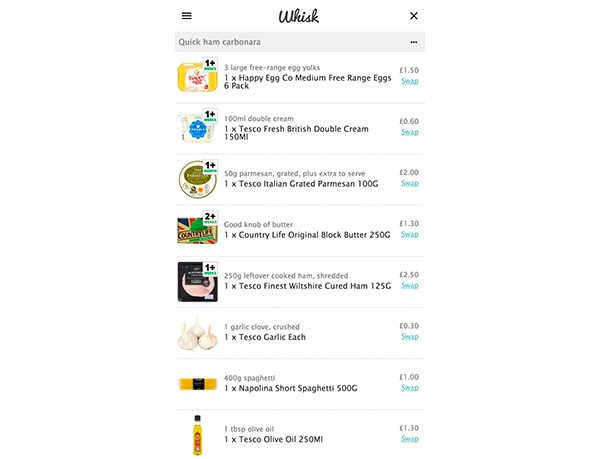
I went straight to the easy section on the website (I turn these recipe round after a long day) and selected two meals to try. It was quite similar to choosing from the recipe box menus. You can scroll through the options that have been grouped together in collections or type in exactly what recipe you’re looking for.
I had a couple of friends coming round this week, so I chose this seared steak with sundried tomato and basil puy lentils.
I doubled the recipe for the lentils and bought three steaks. It was pretty straight forward and I added on some nibbles, wine and the amazing Fudges Salted Caramel florentines. Ocado didn’t have quite the right pack of lentils, but I added more sun-dried tomatoes and extra basil. The lentils were particularly good, with tangy feta and creme fraiche stirred through – both girls asked for the recipe.
I also shopped for this katsu curry from the easy curry collection. The kids loved the sweet style curry sauce (it reminded me of Chinese curry sauce that I used to get with my Friday night chips, in a good way). The chicken was all wolfed down. This recipe stretches three chicken breasts to feed four people – thrifty without being mean. My eight-year-old can put away the protein – he’s clearly growing.
The beauty of ending up with my recipes at my preferred store is that I could add on all those things I usually top up buy during the week (usually by whizzing round the store at some ridiculous hour.)
I will definitely carry on using Whisk and will check out how the price differs from my usual boxes. I need to commit to a day each week when I select and add my shopping, just like I do with the recipe boxes. I’ll let you know how I get on.
SHOUT OUT: Do you use recipes boxes, are you already a whisk convert? Or does planning meals ahead for the week turn you off? Share your midweek solutions and the recipes that you love to make.
Subscribe to our magazine
Food stories, skills and tested recipes, straight to your door... Enjoy 5 issues for just £5 with our special introductory offer.
Subscribe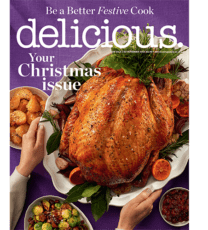
Unleash your inner chef
Looking for inspiration? Receive the latest recipes with our newsletter

